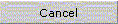The personal note entry/view function is accessible from the item list on the Graphic Table and from the Search by Drawing page.
On the item list of the Graphic Table, for each Drawing in the list, the Note column shows a different icon if there is or there is not a note matched with the part number. After selecting the add note icon you are taken to the entry function; after selecting the edit note icon you are taken to the edit or delete note function.
On the search by drawing page, if the drawing is not matched with a personal note, the page will show the push-button New Note that lets you access the entry function ; if the drawing is matched with a personal note, the page will show the push-button View Note to edit the personal note.
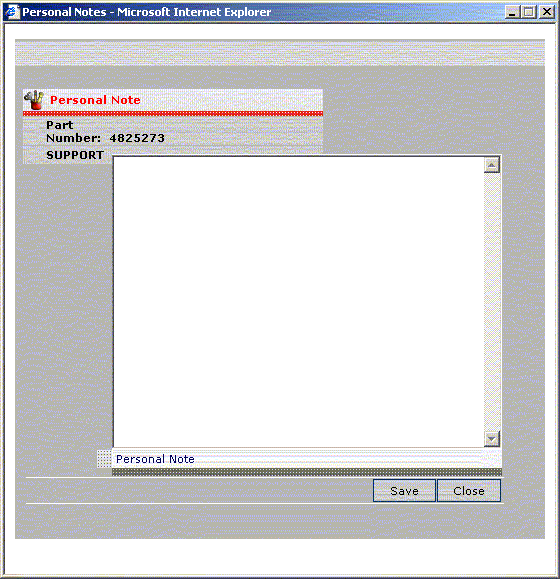
| field | action |
| Text | Text of the personal note; it is possible to add notes with at the most 1000 characters. |
| push-button | action |
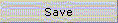 |
selected by the user, it saves the personal note matched with the drawing |
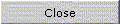 |
selected by the user, it closes the add note panel. |
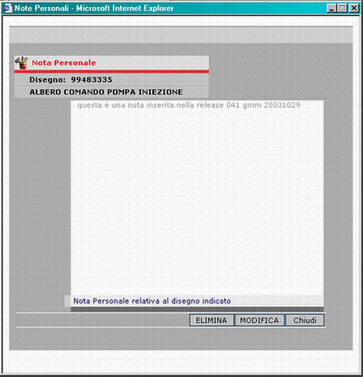
| Fig 7. Edit Personal Note |
||||||||||||
|