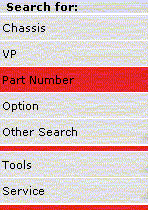The functions supported by the Catalogue are accessed by selecting the relevant item in the header, footer or functions menu on the left-hand side of the pages of the program.
The main menu Search by contains references to the commonly used Search functions, the submenu Other searches, groups the other Search functions, the submenus Tools and Services contain links to the tools and services the user can access.
To activate a function, select it by clicking on the corresponding menu item or link, in the header or footer of the program page, with the mouse.
For each function described in the manual, the methods are given for activating it.