It is accessible from the search by drawing page by selecting the Alternatives push button, enabled only when there are alternative spare parts to the current spare parts.
It gives the spare part in the search and, for each alternative drawing, the code, description and any standard notes matched to the drawing
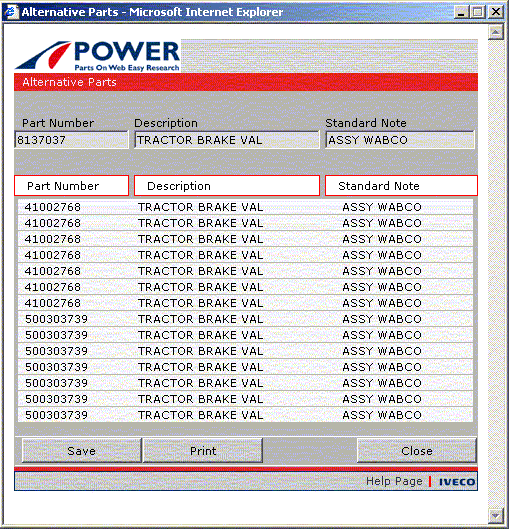
- save the list of alternatives to file on the workstation,
- print it out.
| push-button | action |
| activates saving the Alternatives to file locally |
|
| activates printing the Alternatives |
|
| closes the panel and goes back to the previous page |