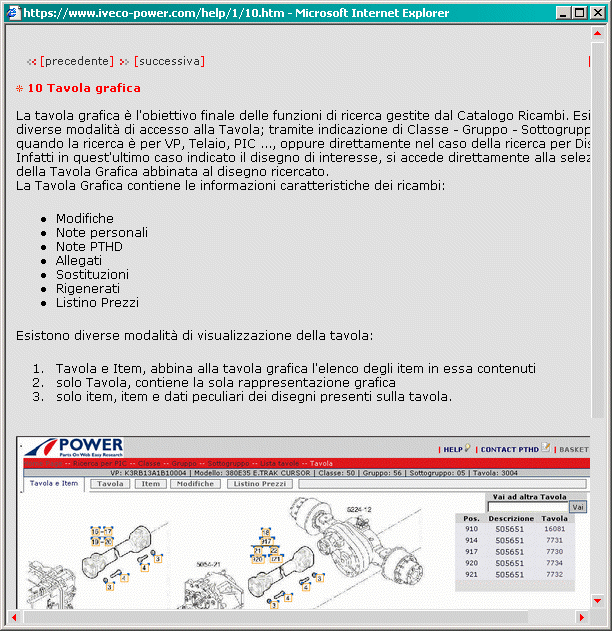To access the page help use the mouse to select Page Help on the bar at the bottom of the page. After making the selection the program displays a panel giving a detailed description of the function of the page from which it was activated. Access to page help is managed on all the pages in the program, the Help page is unique. Selecting help when the Help page is displayed causes the page to update with the data of the current page.
Example: