The Glossary is accessible on any page in the program. After selecting Glossary at the bottom of the page with the mouse, the program will activate the Glossary page of the Spare Parts Catalogue.
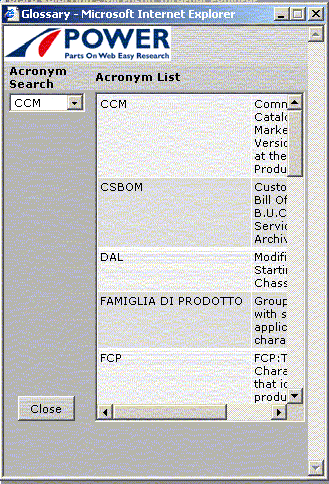
| field | action |
| Acronym Search | drop-down menu containing a list of acronyms used in the Catalogue, the user selects the relevant term. |
| push-button | action |
 |
to search for the selected acronym. After making the search a page is displayed describing the acronym in the language set for the program. |