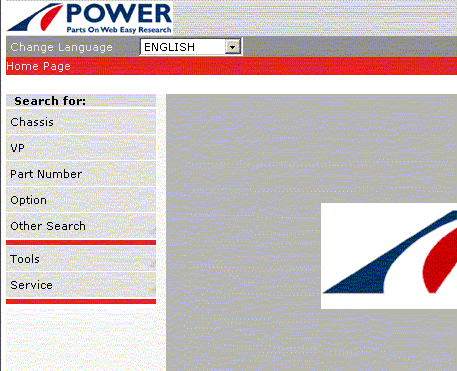
| field | action |
 |
drop-down menu for selecting the new language |
| [home] | |||||||
| The Spare Parts Catalogue is by default in the user's language. It is possible to change the program's language by selecting it from the Change language drop-down menu. After making the change, the text descriptions will be given in the new language. The change is temporary. At the next login the program will be in the user's default language. | |||||||
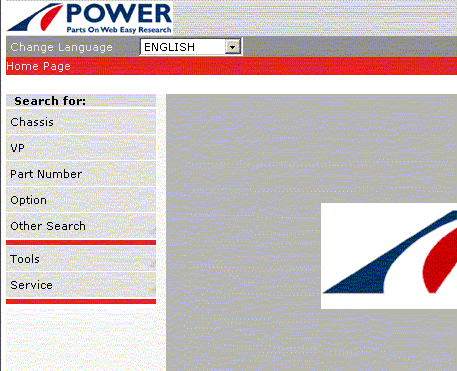 |
|||||||
| Fig 11. Change language | |||||||
|
|||||||
| The language is updated automatically; after selecting the new language the page is shown in the chosen language. | |||||||