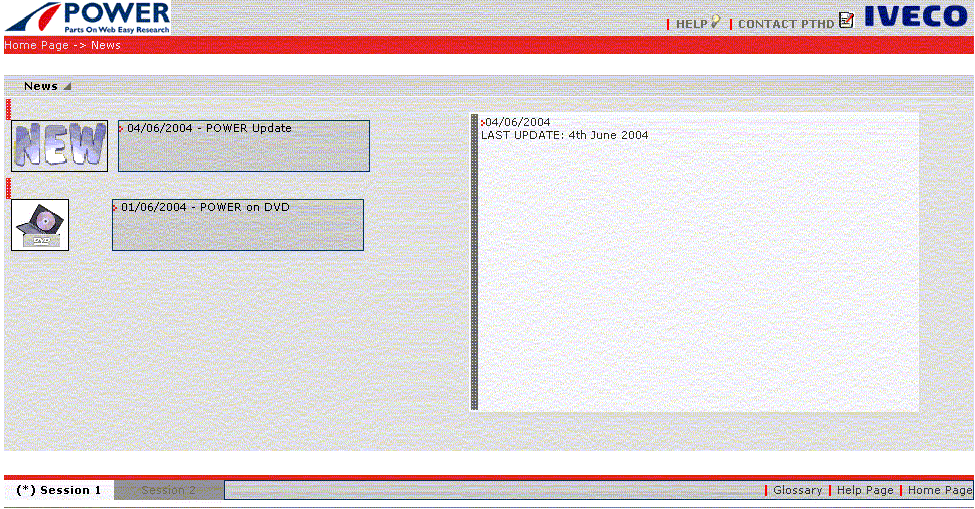
The Catalogue gives the user a visual signal when fresh News is available. On the Home Page there is a banner and an icon with the Go push button that, when selected, activates the News page.
| [home] | |||
| To consult the News and access the latest news from IVECO, select the News link on the bar at the bottom of the Home Page. The Catalogue activates the News page that lists IVECO news by date and title. On clicking the mouse to select a News item from the list, the right-hand side of the page is updated with the text of the News. |
|||
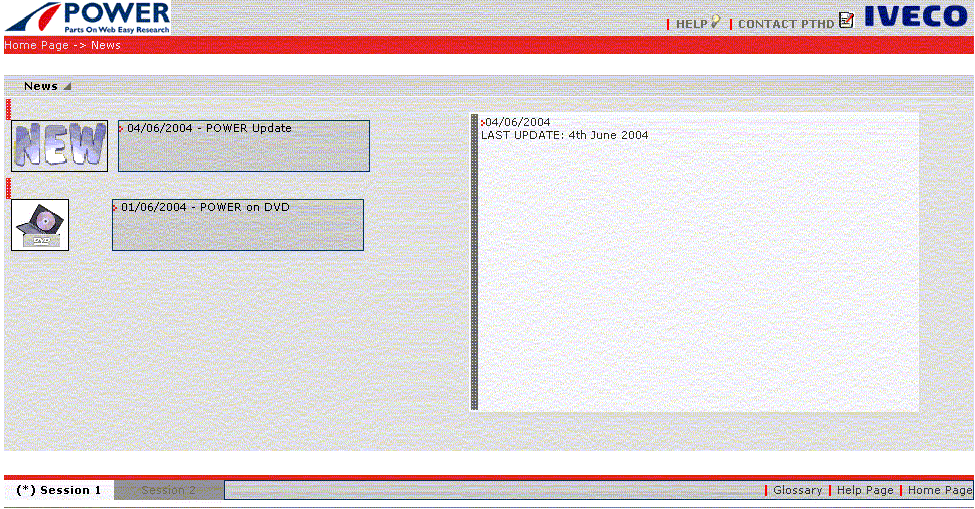 |
|||
| Fig 12. News | |||
The Catalogue gives the user a visual signal when fresh News is available. On the Home Page there is a banner and an icon with the Go push button that, when selected, activates the News page. |
|||