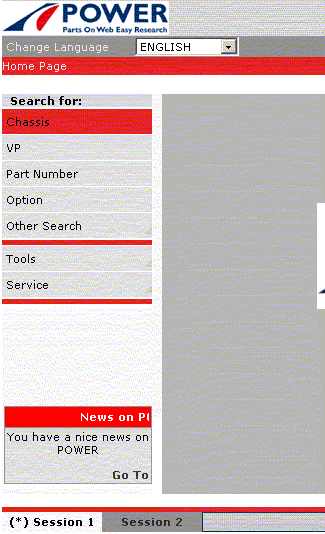The Search by menu lists commonly used searches (VP, Chassis Frame, DRAWING, OPTIONAL).
The Other Searches menu lists the other types of search (Plate, PIC, Range/Model,...).
To run a search you need to:
• select the type of search you want from the functions menu
• specify the search parameter for the chosen type (VP for search by VP, Chassis Frame for the search by Chassis Frame,...),
• in the case of a targeted search for an optional part or a drawing, specify the optional item or drawing on the search page,
• specify the Class - Assembly - Subassembly,
• select the Graphic Tables from the list of Graphic Tables for the vehicle,
• go from the table to the list of items.
For some types of search, for instance using the PIC, there are some intermediate phases to identify the vehicle. In the case of the PIC (product identification code) it is necessary to specify the VP from those corresponding to the selected PIC.