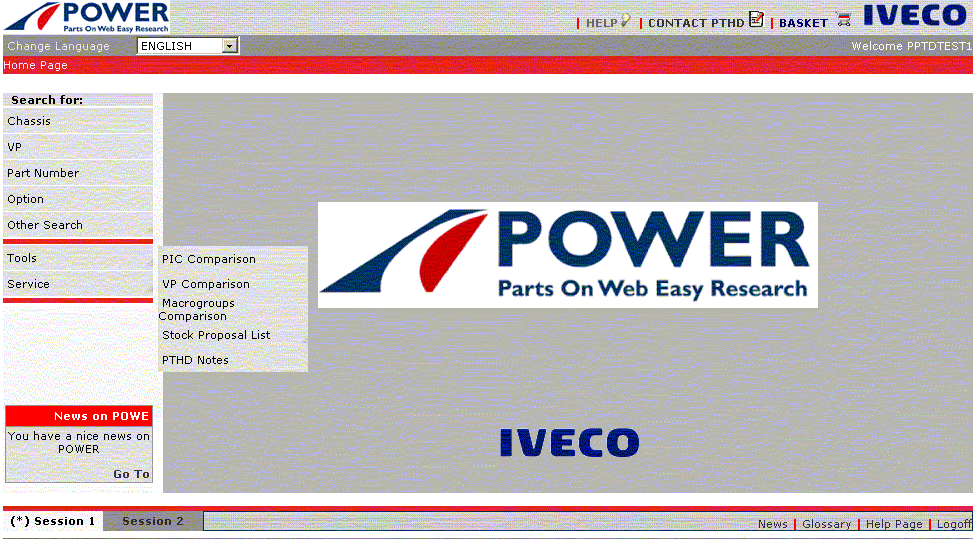- functions for comparing vehicles identified by:
Macro-groups,
PIC,
VP
PIC,
VP
- First Outfit List
- PTHD Notes.
Comparing macro-groups makes it possible to identify the common and specific drawings of two mechanical assemblies, while comparing PIC or VP permits identifying differences at the specifications level. If the comparison is made at the PIC level the standard characteristics are shown, at the level of a comparison between VP the differences will also be shown at the level of the optionals fitted.
The first outfit list permits establishing the approximate number of spare parts needed to fit out a warehouse according to the estimated number of vehicles serviced and period of service. The aim is to provide the necessary documentation to take part in a tender for spare parts or sale of vehicles requiring a parts kit to be supplied.
The function of NOTES for PTHD lets you communicate in a straightforward and direct manner with the Help Desk. With the Notes you can communicate any malfunctioning of the program, inconsistent data, request additional information or suggest improvements, ...
There are two types of note:
- private notes entered by the user and destined for the Help Desk are notes that only the recipient Help Desk and the user who entered them can see.
- public notes are sent by the Help Desk for important notices regarding all users.
The above functions are accessed by selecting the item of that name in the Tools submenu on the Home Page of the Catalogue.