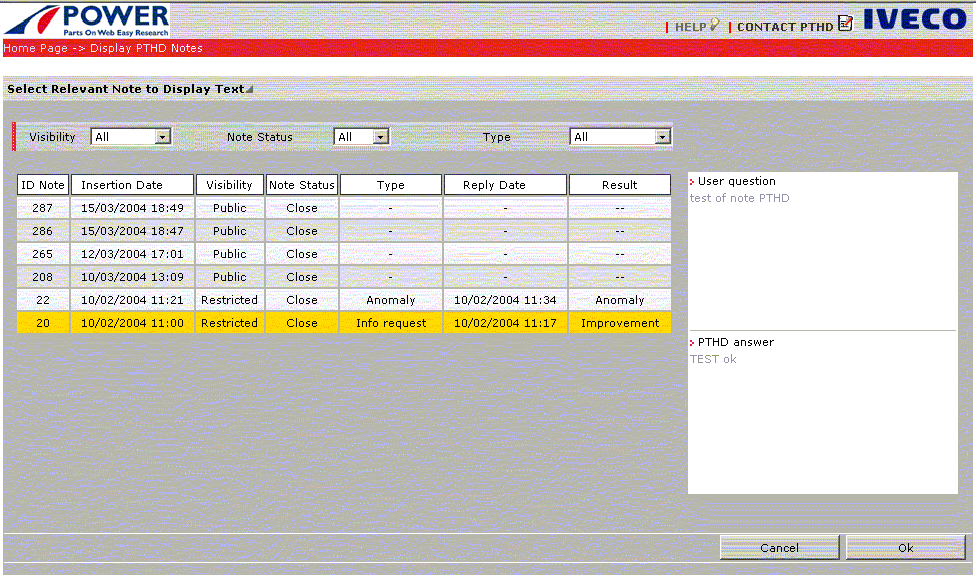All the pages in the Catalogue permit adding PTHD notes by selecting the CONTACT PTHD link in the top bar of the program pages. The selection activates the addition page.
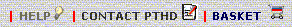
It is necessary to key in the text, select the Note Type from the ones managed (Trouble, Improvement, Info Request) and the Return button.
The added note is private, so it can be seen by the owner and the Help Desk.
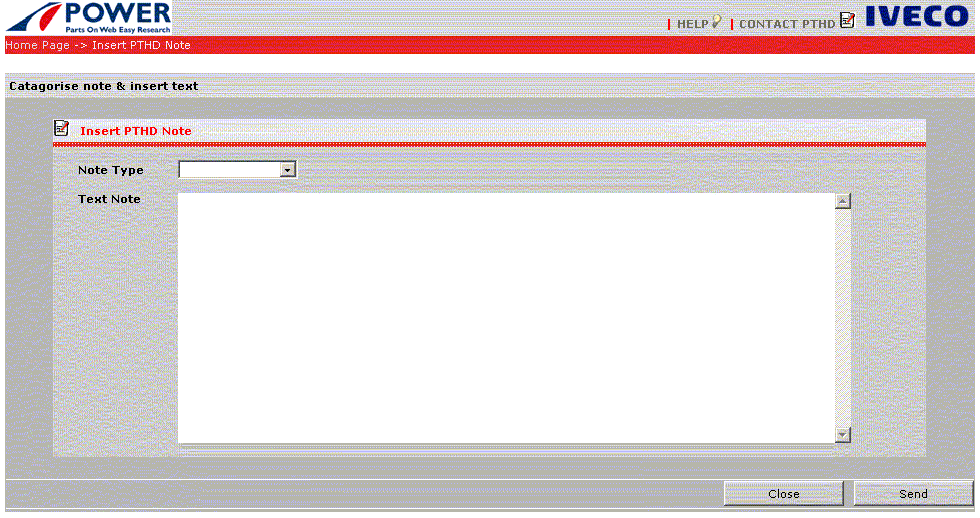
A new note is Open. Its status becomes Closed when the Help Desk answers the note. Following the answer from the PTHD to ask for further information, it is not possible to reopen the Closed note, it is necessary to send a new Note.
| field | action |
| Note Text |
Text of the note; there can be at most 1000 characters. |
| Note Type |
List to select the type of note: Trouble, Improvement, Info Request, .... |
| push-button | action |
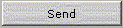 |
Push button to send a note to the Help Desk. |
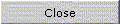 |
Push button that closes the PTHD Note page |
The page permits filtering the notes list by type (private, public, all), status (Open, Closed) and the type of note (Trouble, Improvement, ...). For notes with a closed status, containing a reply from PTHD, it is possible to view the text of the note and of the reply.
It is only possible to delete notes of which you are the owner. The system automatically deletes them after a pre-arranged time (3 months).
| field | action |
| filter to view Notes on the visibility of the notes on the page, the possible settings are All, Private or Public |
|
| filter to view Notes on the status of the notes on the page, the possible settings are All, Open or Closed | |
| filter to view Notes on the type of the notes on the page, the possible settings are Improvement, Trouble or Info Request. | |
| push-button | action |
| after selecting a note from the list, delete the note |
|
| close the PTHD note page |