The function is only available in the Web version.
To compare Macro-groups select Compare Macro-groups in the Tools menu of the Home Page.
It is necessary to state the Class and alternatively the VP/Chassis Frames of the vehicles being compared. Optionally, you can also indicate the relevant Assembly and Subassembly.
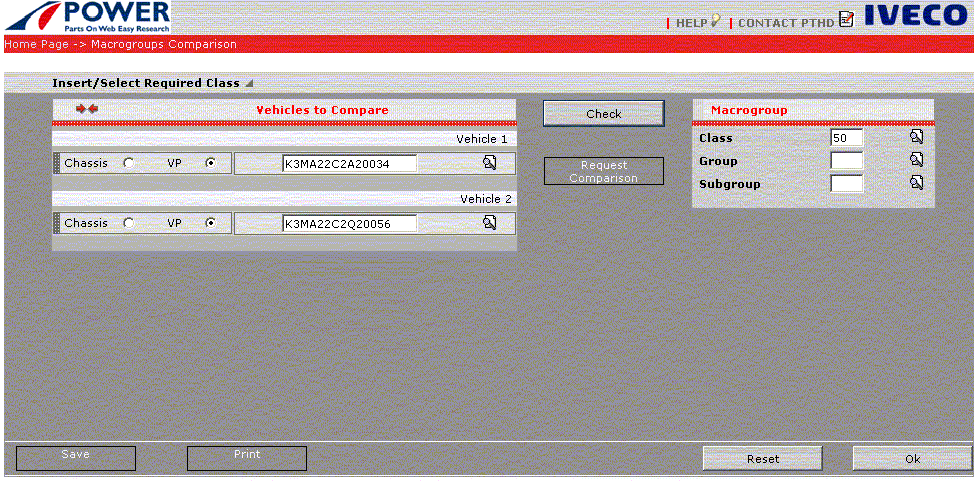
| field | action |
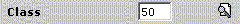 |
field to indicate or select vehicle Class with icon, obligatory |
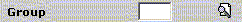 |
field to indicate or select vehicle Assembly with icon, not obligatory |
 |
field to indicate or select vehicle Subassembly with icon, not obligatory |
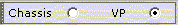 |
checkbox to select method of identifying vehicle, Vp or Chassis Frame |
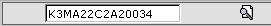 |
field to indicate or select VP/Chassis Frame from list according to the selection of the indicated type of vehicle identification |
| push-button | action |
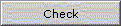 |
when selected it activates the check on the consistency of the entered data |
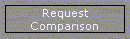 |
when selected it activates the compare function on the indicated vehicle spares |
| icon | action |
 |
activates the selection list of Class, Assembly, Subassembly, VP/Chassis Frame codes |
After requesting a comparison between the indicated macro-groups the lower portion of the page lists the drawings on either or both vehicles specified.
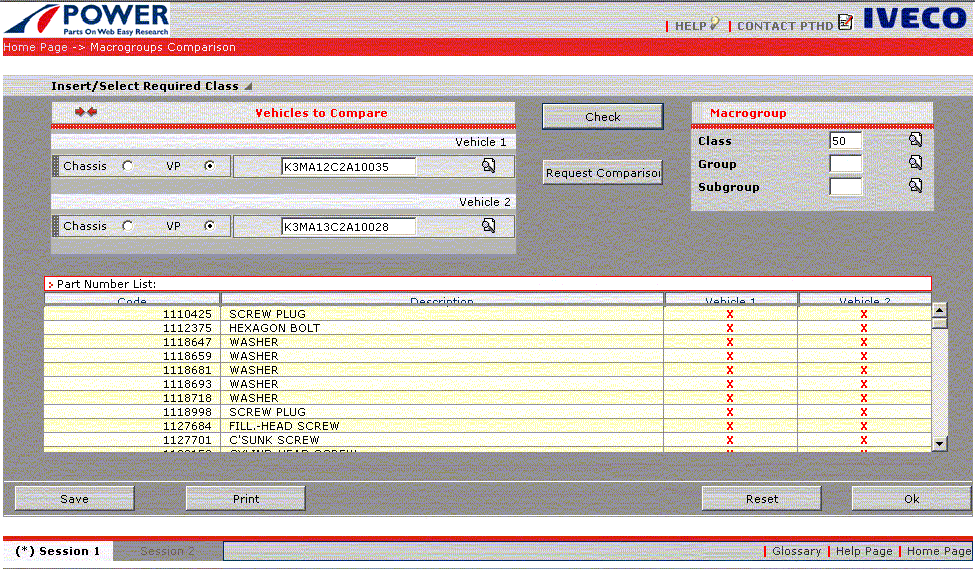
For each Part Number, the list gives the drawing code, description and flag on each of the indicated vehicles.
It is possible to save the list to file locally or print it out.
| push-button |
action |
| it permits saving the list of Part Numbers resulting from the comparison to file, locally |
|
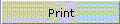 |
activates the request to print out the Part Number list |
| updates the page to allow requests for another comparison |
|
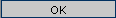 |
closes the Macro-group comparison page |