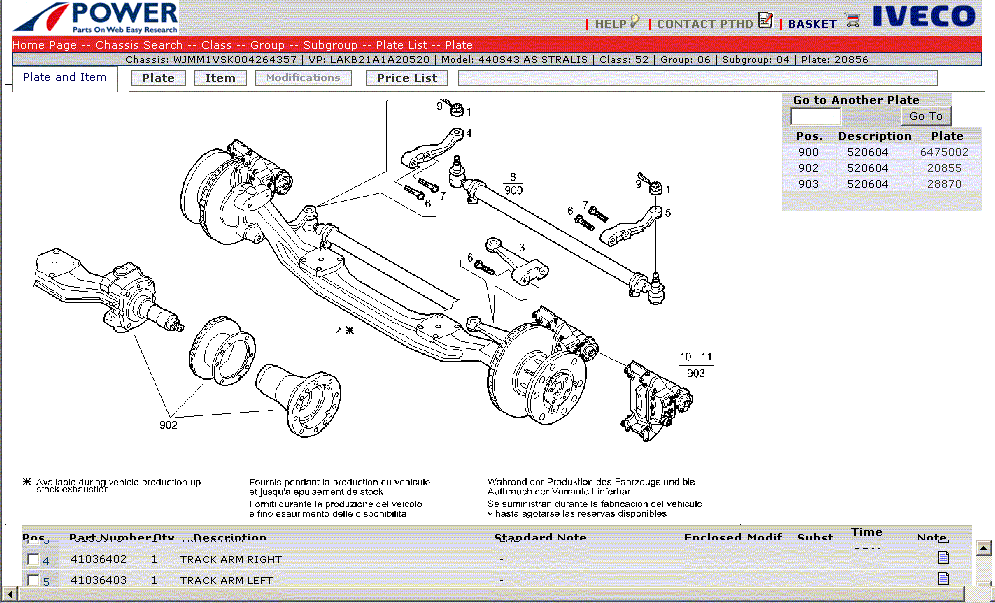From the Graphic Table it is possible to deduce the attributes of the items it contains. In the Table and Item view mode, rolling the mouse over the items highlights the characteristic data of the item in the first position in the list of the Table.
Selecting an item in the Table by clicking it with the mouse updates the item list putting the selected item permanently in the top position. To update the list you need to click on another item or another area of the table.
The table listing the items in the Graphic Table shows these columns in all display modes:
- Drawing code
- Item quantity, related to the Table
- Item description
- Standard note, if applicable
- Attachment, a different icon signals whether there are any attachments
- Modifications, M signals there are modifications for the item
- Substitutions, S, C, M, V, A indicate there are substitutions
- Regenerated items, R indicates the regenerated part
- Personal notes, a different icon signals whether there are any personal notes
- PTHD notes, a different icon signals whether there are any PTHD notes.
- Attachment icon, if the corresponding item is matched with an attachment, selecting the icon with the mouse lets you view the attached file; if several files are attached, selecting the icon displays the list of attachments. To view them you need to select one attachment at a time from the list.
- M by the Modifications column, when selected with the mouse activates the Modifications page.
- S, C, M, V, A by the Subst. column, when selected with the mouse activates the Search by Exhausted/Substituted Items.
- R by the Regen column, when selected with the mouse activates the Search by Regenerated Spare parts page.
- The Personal Note icon that indicates whether there is a personal note, when selected with the mouse, activates the Personal Notes display.
- The PTHD Note icon that indicates whether there is a public note from PTHD, when selected with the mouse, activates the PTHD Notes display.